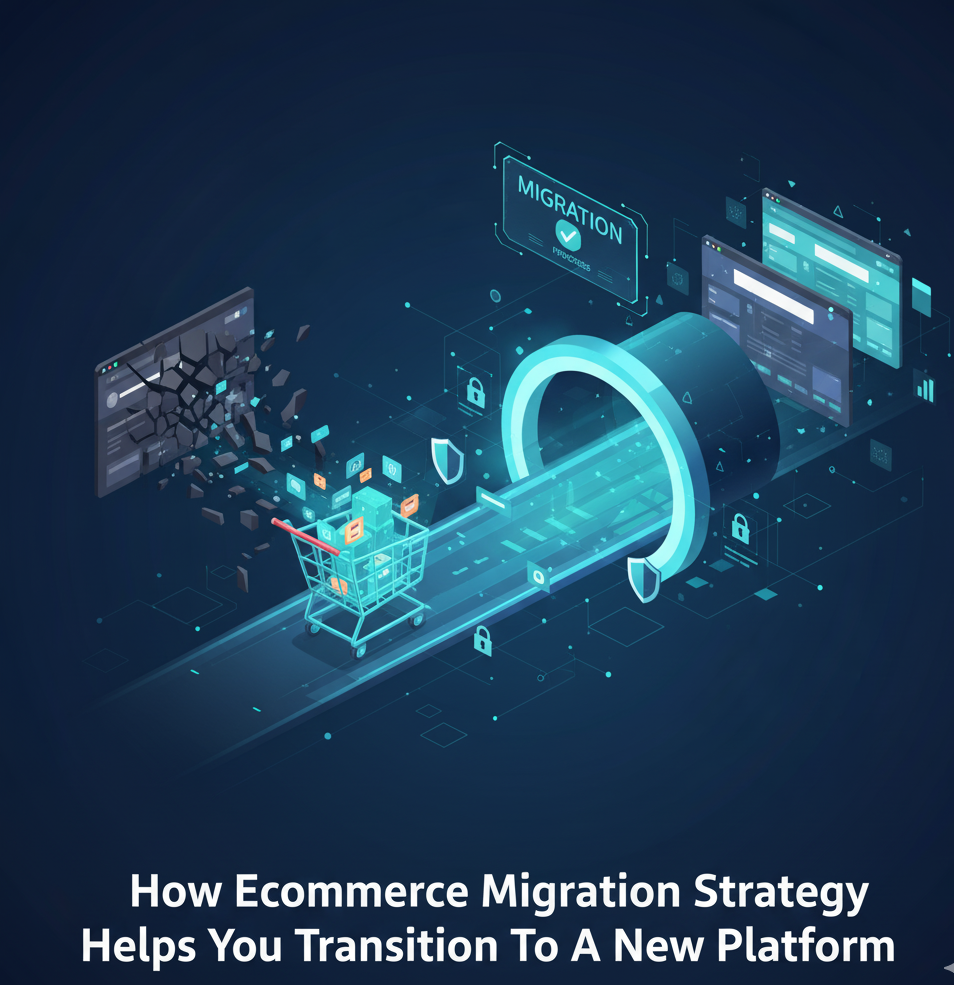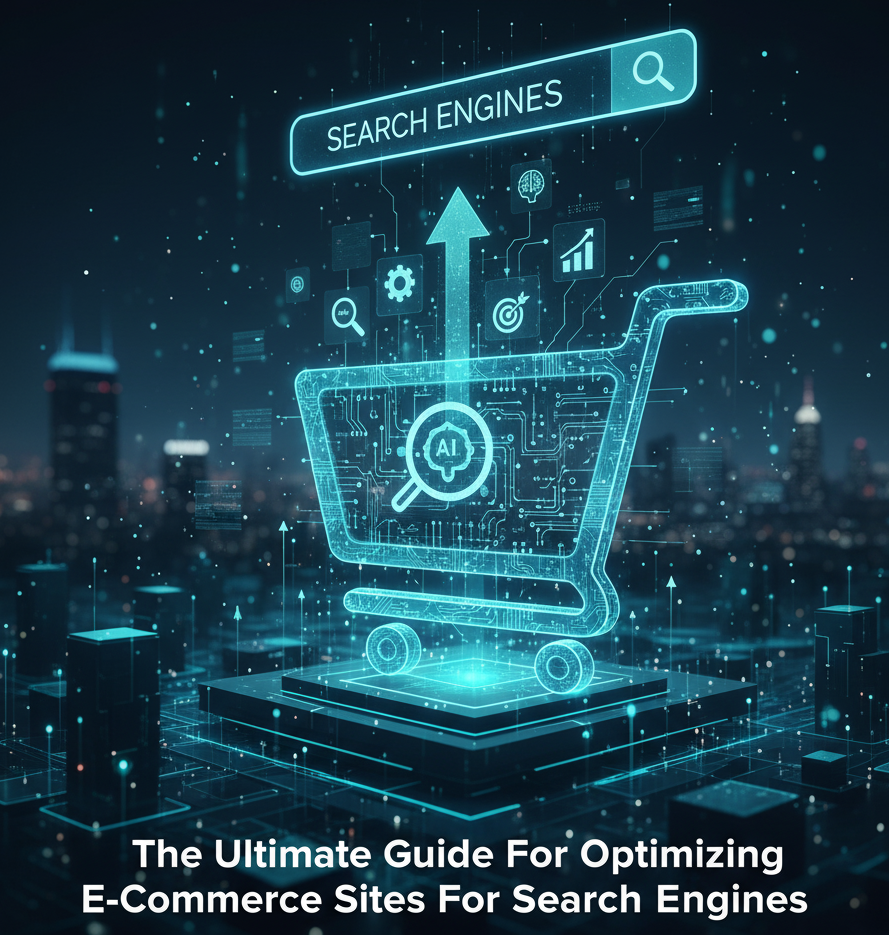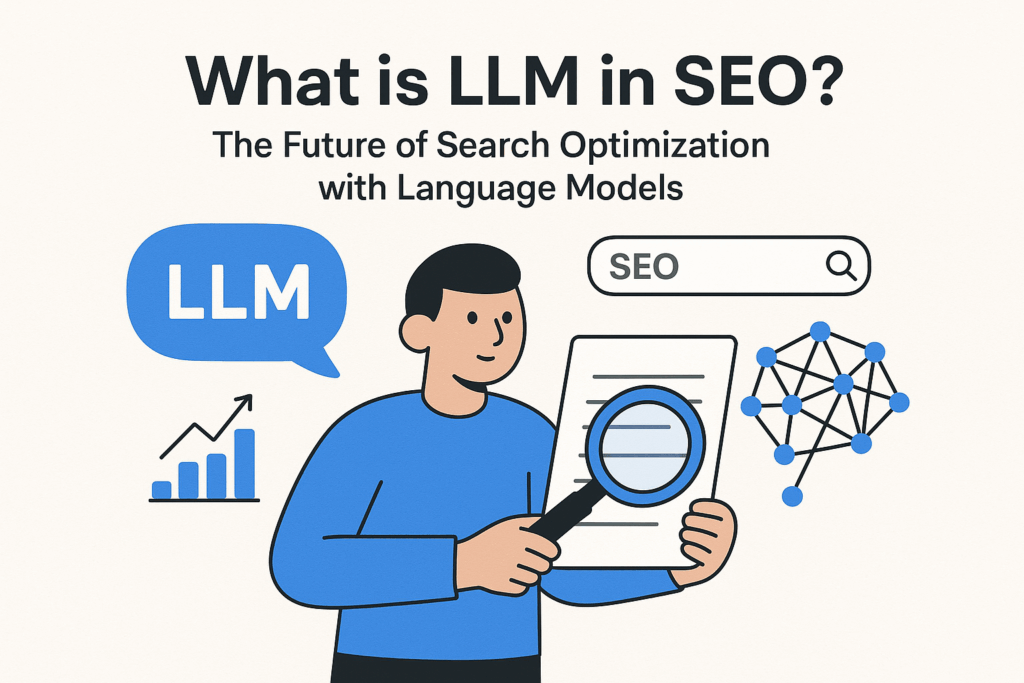Contents
- 1 What Is Ecommerce Migration?
- 2 Why Migrate: Modernization, Risk, And Return
- 3 Strategy Before Tools: Frame The Migration
- 4 Discovery: Requirements You Cannot Afford To Miss
- 5 Architecture: Choose The Shape That Fits Your Business
- 6 Data Migration: Map, Cleanse, Validate
- 7 SEO Preservation: Keep Your Equity
- 8 Integration Plan: Where Complexity Hides
- 9 Experience Layer: Make Mobile And Checkout First-Class
- 10 Compliance, Security, And Observability
- 11 Content And Catalog: Governance For The Long Game
- 12 B2B Considerations: Beyond The Cart
- 13 Analytics And CRO: Close The Loop
- 14 Cutover: Turn On The Lights Safely
- 15 How The Strategy Accelerates Outcomes
- 16 Conclusion
- 17 FAQs
Modern commerce moves fast. Customer expectations, channels, and tech stacks change in months, not years. Every merchant eventually faces a choice: stay on a platform that limits growth or move to something that scales. A clear ecommerce migration strategy turns that move into a controlled transition. With the right plan, you protect revenue, keep your search rankings, and open the door to features your current stack cannot deliver.
What Is Ecommerce Migration?
Ecommerce migration is the planned move of an online store to a new platform or architecture. It includes data mapping and transfer, ERP and CRM integration, a theme and UX rebuild, SEO preservation with 301 redirects, canonical tags, and XML sitemaps, plus performance hardening, monitoring, and go-live testing. Done well, it safeguards revenue, improves mobile experience, and enables faster checkout optimization in the weeks after launch.
Why Migrate: Modernization, Risk, And Return
Platform choices are business choices. Teams migrate to improve performance and scalability, reduce total cost of ownership (TCO), and ship features faster. Some outgrow on-premise platforms that are costly to maintain. Others feel locked in by rigid templates on older SaaS platforms. Many shift to cloud-based platforms, headless commerce, or a composable architecture that connects best-of-breed services through API extensibility. The right direction depends on your catalog complexity, markets, compliance rules, and the multichannel integrations (marketplaces, ads, POS) you rely on.
Strategy Before Tools: Frame The Migration
Treat replatforming as a program, not a one-off project. Define outcomes, risks you won’t accept, and non-negotiables (uptime, order continuity, data integrity). Then pick an operating model:
- Replatforming: Move to a new platform and use its native features.
- Headless commerce: Separate front end and commerce engine, often pairing a CMS with a React or Vue.js storefront.
- Composable architecture: Orchestrate specialized systems, PIM, ERP, search, promotions, through an open API layer.
In all cases, prefer a phased migration. Move one slice at a time (catalog, content, or a region) before full cutover. Use a staging environment to test integrations, performance budgets, and accessibility before sending real traffic.
Discovery: Requirements You Cannot Afford To Miss
Start with evidence. Interview merchandising, operations, finance, support, and analytics teams. Map today’s journeys (browse → cart → order) and tomorrow’s. Convert those findings into clear system requirements and acceptance tests.
Data foundations. Document catalog depth and complexity, including variant SKU conventions, bundles, and price books so product relationships survive the move. Inventory historical orders, fulfillment states, credit memos, and tax records to keep accounting sound. Capture customer accounts, privacy preferences, saved payments, and loyalty balances to protect trust and retention. Don’t forget content assets, existing redirects, and structured data, these protect search equity.
System interfaces
Most risk hides in integrations. Define the scope of ERP integration (inventory, pricing, tax, financial posting) and how the ecommerce website behaves if services degrade. Align CRM integration for lead capture, case syncing, and post-purchase messaging. Govern product quality with a PIM, and coordinate fulfillment through an OMS. Keep feeds for multichannel marketplaces consistent (titles, categories, stock statuses) so channels stay healthy.
B2B needs
If you sell to organizations, confirm punchout integration, custom pricing and catalogs, approval workflows, quote-to-order, and shared carts, often supported by a platform’s B2B Edition. Check how these sync with ERP and CRM.
Experience goals
Set targets early: a first-class mobile experience (stable layouts, accessible controls, quick responses on average networks) and resilient checkout with guest flows, express wallets, address validation, and transparent tax/shipping. Treat these as ongoing checkout optimization opportunities, measured by step-level completion and error rates.
This discovery pack becomes your acceptance criteria for launch readiness.
Architecture: Choose The Shape That Fits Your Business
Monolithic replatforming simplifies ownership (one vendor, one runtime) but can limit flexibility. Headless commerce speeds front-end iteration; a React or Vue.js storefront with a CMS lets marketing ship pages quickly while the commerce engine handles pricing and promotions. A composable architecture goes further, letting you swap best-in-class services for search, recommendations, payments, and loyalty. The trade-off is coordination: invest in a robust open API strategy, versioning for contracts, and centralized logging to catch regressions fast. Whatever you choose, insist on SLAs for throughput and latency and enforce performance budgets from day one.
Data Migration: Map, Cleanse, Validate
Data quality determines timeline and risk. Begin with data mapping: pair each source field to a destination field and rule (transform, merge, split, ignore). Pay special attention to variant SKU patterns, filterable attributes, and custom fields that don’t fit the new model.
- Extract: Snapshot products, customers, and orders.
- Transform: Normalize units, categories, and attribute names; de-duplicate entities.
- Load: Run in the staging environment with idempotent jobs.
- Validate: Reconcile counts, sample edge cases (returns, partial shipments, store credits).
- Rehearse: Repeat until load time, reconciliation, and post-load jobs meet thresholds.
Good migrations feel calm because rehearsals surfaced the surprises.
SEO Preservation: Keep Your Equity
Organic traffic is often your lowest-cost demand. Protect it with a precise plan:
- Implement 301 redirects for permanent path changes, no chains; point old → new directly.
- Use canonical tags to consolidate parameter and variant pages and prevent index bloat.
- Publish fresh XML sitemaps that mirror the new structure; remove dead or error-prone URLs.
- Scope robots.txt carefully to focus crawl budgets.
- Maintain schema markup for products, breadcrumbs, FAQs, and organization.
Watch coverage, errors, and rankings closely in launch week. Spikes in 404s, soft 404s, or 5xx errors need immediate triage.
You should also explore The Ultimate Guide to Ecommerce Website Maintenance for Boosted Sales for more information.
Integration Plan: Where Complexity Hides
Even the cleanest storefront fails if back-office systems wobble. Define interface contracts up front and test under load.
- ERP integration: Inventory availability, pricing rules, tax jurisdictions, invoicing/credits, and graceful error handling when downstream services degrade.
- CRM integration: Capture pre-purchase interest, route service tickets, and trigger post-purchase communications.
- PIM/OMS: Product governance and distributed fulfillment across locations and carriers.
- Channels: Consistent multichannel integrations for marketplaces and ads.
Require queue-based retries, idempotent endpoints, and circuit breakers. Shoppers should never notice a temporary outage in a downstream system.
Experience Layer: Make Mobile And Checkout First-Class
A migration is the perfect moment to lift the bar on UX.
Mobile experience
Design mobile first. Use large tap targets, short forms, and stable media to avoid layout shifts. Test on real devices and networks, and keep strict budgets for images and scripts. A better mobile experience improves discovery, category browsing, and product detail engagement.
Checkout optimization
Shorten the distance from intent to order: guest checkout, express wallets, address autocomplete, plain-language fees, and reassurance (returns, guarantees, payment marks). Instrument every step. Because small changes can shift completion rates, run checkout optimization as a test-and-learn practice, not a one-time redesign.
Compliance, Security, And Observability
Put everything behind HTTPS with current SSL certificates. Enforce least-privilege access, rotate secrets, and scan dependencies regularly. Build observability from day one: centralized logs, event tracing, and alerts that tie to business signals (orders per minute, payment declines, 5xx by route). Security and visibility are non-negotiable in API-driven stacks.
“Fast” is a requirement, not a description. Define target server response times, asset weights, and render times for each template. Validate with synthetic tests and real-user monitoring. Load-test horizontal scaling at peak concurrency. On SaaS platforms, understand API/webhook limits; on cloud-based platforms, right-size instances, caches, and CDNs. Proving scale early makes launch week predictable.
Content And Catalog: Governance For The Long Game
A new stack collapses without process. Set editorial workflows in your CMS for product stories, guides, and FAQs. Use the PIM to enforce attribute completeness, image standards, and translations. Decide who can create categories and price books, and how those changes update filters and recommendations. Catalog governance keeps performance and discoverability healthy as you grow.
B2B Considerations: Beyond The Cart
For B2B sellers, model enterprise needs early. A platform’s B2B Edition (or a partner) can support punchout integration, custom pricing and catalogs, approval workflows, quote-to-order, and shared carts. These often matter more to procurement than any storefront flourish. Confirm how they sync with ERP integration and CRM integration, and how they affect stock reservations, lead times, and invoicing.
Analytics And CRO: Close The Loop
Migration is the start of faster learning. Name events clearly and track add-to-cart rate, step-by-step checkout conversion, fulfillment times, and repeat purchase windows. Pair analytics with conversion rate optimization: run disciplined tests on hierarchy, copy, and forms. Keep winners and retire losers quickly. Over time, this rhythm pays for the migration many times over.
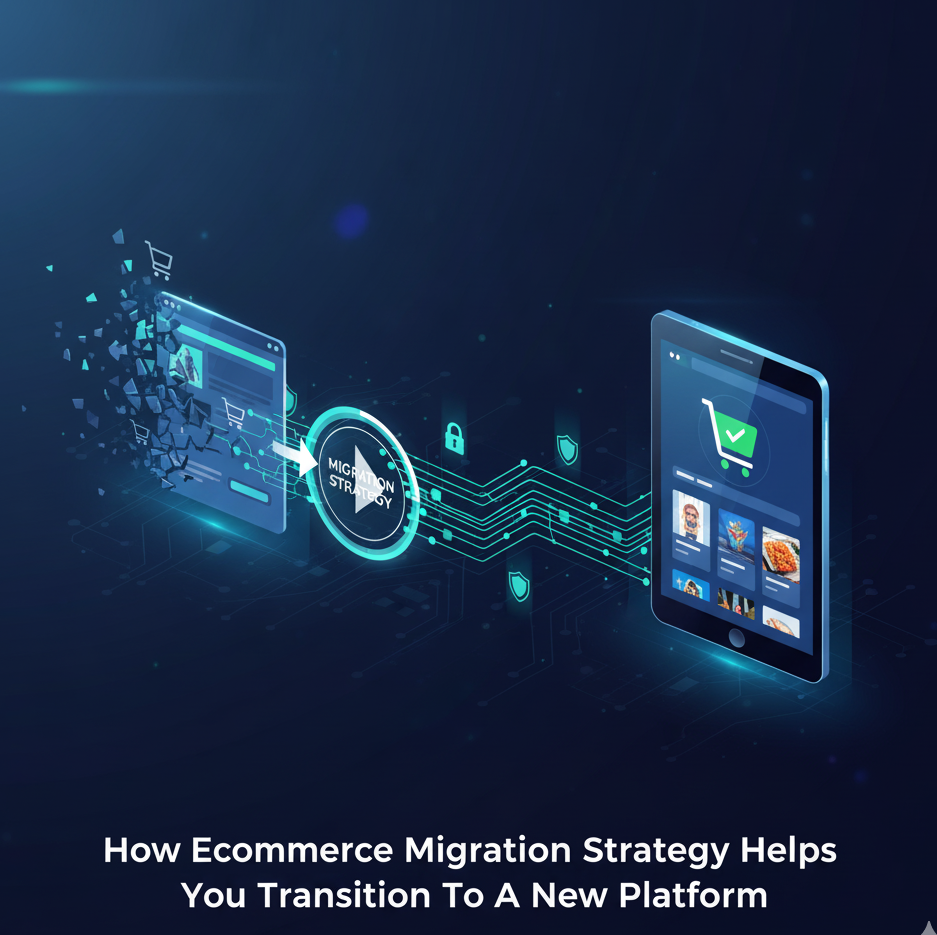
Cutover: Turn On The Lights Safely
Successful launches are orchestrated, not heroic. A proven sequence:
- Final data delta load and short freeze windows
- DNS TTL reduction ahead of time; cut over in low-traffic hours
- Blue-green or canary release with health checks and rollback criteria
- Post-launch verification: orders, cancellations, refunds, and emails work end to end
- SEO checks: 301 redirects resolve, XML sitemaps are discovered, and robots.txt is clean
- Payment gateways, tax, and shipping rates validate across regions
Keep incident response tight: a named channel, on-call roster, and a clear “stop-the-line” rule.
How The Strategy Accelerates Outcomes
A rigorous ecommerce migration strategy does more than move data. It creates the conditions for compounding gains:
- Faster features: Decoupled presentation and API extensibility shorten release cycles.
- Better mobile experience: Modern templates and budgets reduce abandonment across mobile commerce sessions.
- Higher revenue: Consistent checkout optimization produces steady conversion lifts.
- Lower risk: Observability, test automation, and rehearsal reduce launch surprises.
- Sustainable growth: Governance around catalog, content, and integrations prevents drift and keeps costs predictable.
The best sign you executed well is simple: customers barely notice the switch but your team ships faster and your metrics improve.
Conclusion
A thoughtful ecommerce migration strategy turns from a risky leap into a disciplined, measurable transition. By validating data, preserving SEO, hardening integrations, elevating the mobile experience, and treating checkout optimization as ongoing work, you lay a foundation that scales with your goals.
If you want a partner to deliver this from discovery and architecture to data rehearsal and post-launch improvement, including ERP integration, CRM, PIM, OMS, and marketplace channels via open APIs, Napollo provides the services and operating cadence to execute at that standard.
FAQs
1. What is eCommerce migration?
It’s the planned move of a store to a new platform or architecture. Teams map and cleanse data, rebuild UX, preserve SEO with redirects and canonicals, validate ERP/CRM integrations, test performance and security, and launch in phases to protect revenue and customers.
2. What is ecommerce platform migration vs. replatforming?
“Platform migration” describes the overall move; “replatforming” typically means adopting a new platform’s native features with minimal custom code. Both require discovery, data mapping, integration testing, and SEO preservation, but replatforming favors faster time-to-value over extensive customizations or composable architectures.
3. How does the transition occur in e-commerce?
Successful transitions run in stages: discovery, data mapping, build, rehearsed loads, and a canary or blue-green cutover. Teams validate orders, payments, tax/shipping, emails, and SEO signals post-launch, monitor errors in real time, and keep rollback plans ready to minimize business risk.
4. What are eCommerce migration services?
They’re end-to-end services covering discovery, architecture, data migration, ERP/CRM/PIM/OMS integrations, UX rebuilds, performance hardening, SEO safeguards, QA, and launch orchestration. Providers also manage mobile experience improvements and post-launch checkout optimization to convert traffic efficiently and maintain operational continuity.
5. How do ERP integration and CRM fit into migration?
ERP integration synchronizes inventory, pricing, tax, and financial posting; CRM integration manages leads, cases, and post-purchase messages. Both are validated in staging with failover rules, retries, and idempotent endpoints so temporary outages don’t harm carts, orders, or customer communications.