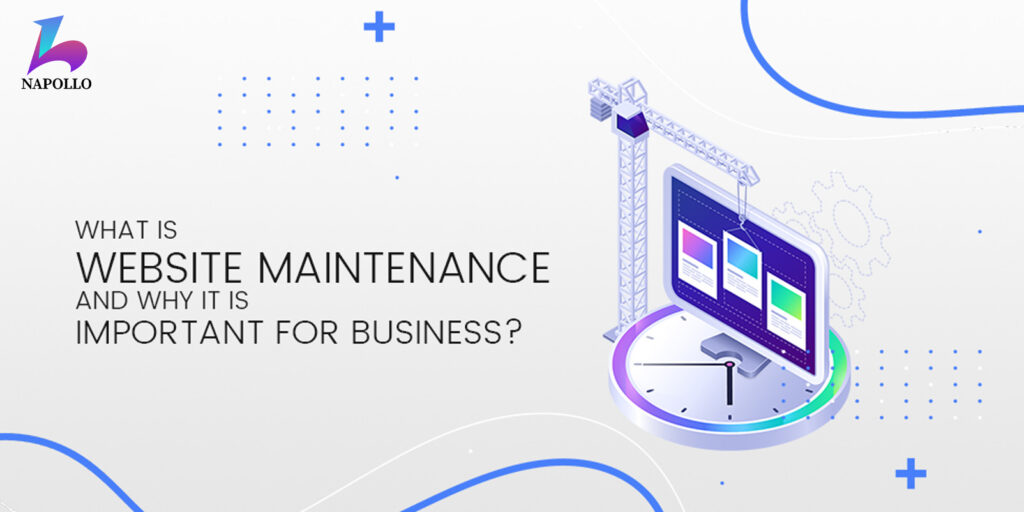The digital realm is in a constant state of flux, with new technologies, design trends, and user expectations emerging regularly. In this dynamic environment, maintaining your website, especially if it’s built on a platform like WordPress, becomes paramount. Effective WordPress website maintenance isn’t just about periodic check-ups; it’s about adopting best practices that ensure your site remains robust, secure, and user-friendly. Let’s explore these best practices in detail.
The WordPress Advantage: Flexibility with Responsibility
WordPress, with its flexibility and extensive plugin ecosystem, is a preferred choice for many businesses. However, this flexibility also comes with the responsibility of ensuring that the website remains updated, secure, and optimized.

Best Practices for WordPress Website Maintenance
1. Regular Backups
- Schedule automated backups of your entire website, including databases.
- Store backups in multiple secure locations.
- Periodically test backups to ensure they’re functional and can be restored quickly.
2. Update Themes and Plugins
- Regularly update all themes and plugins to their latest versions.
- Before updating, check for compatibility to prevent potential conflicts.
- Remove any unused or outdated plugins to enhance performance.
3. Security Measures
- Implement strong password policies and change them periodically.
- Use security plugins to monitor and thwart potential threats.
- Ensure your website has an SSL certificate for secure data transmission.
4. Performance Checks
- Monitor website speed and optimize images, scripts, and CSS files.
- Use caching plugins to enhance loading times.
- Regularly check for broken links and rectify them.
5. SEO Optimization
- Update meta tags, descriptions, and alt texts for images.
- Monitor keyword rankings and adjust content accordingly.
- Ensure a clean and optimized website sitemap.
6. Regular Content Updates
- Keep your content fresh and relevant to your audience.
- Archive or update outdated content.
- Ensure all content is mobile-responsive.
7. Database Optimization
- Clean and optimize your WordPress database regularly.
- Remove spam comments, trashed items, and unused tags.
7. Database Optimization
- Clean and optimize your WordPress database regularly.
- Remove spam comments, trashed items, and unused tags.
8. User Feedback Integration
- Implement feedback forms or surveys to gather insights from users.
- Make necessary adjustments based on the feedback to enhance user experience.
9. Compatibility Checks
- Ensure your website is compatible across different browsers and devices.
- Test new features or updates in a staging environment before going live.
10. Stay Informed
- Keep abreast of the latest WordPress updates, trends, and best practices.
- Join WordPress forums or communities to stay informed and seek advice when needed.
The Impact of Effective WordPress Website Maintenance
Enhanced User Experience:
A well-maintained website ensures a seamless experience, leading to increased user engagement and conversions.
Robust Security:
Regular updates and security checks protect your site from potential threats.
SEO Benefits:
An optimized and updated website ranks better on search engines.
Cost Efficiency:
Proactive maintenance can prevent costly repairs or overhauls in the future.
Effective website maintenance, especially for WordPress sites, is a blend of regular check-ups, updates, and proactive measures. By adopting the best practices outlined above, you can ensure that your website remains a dynamic, secure, and valuable asset for your business.