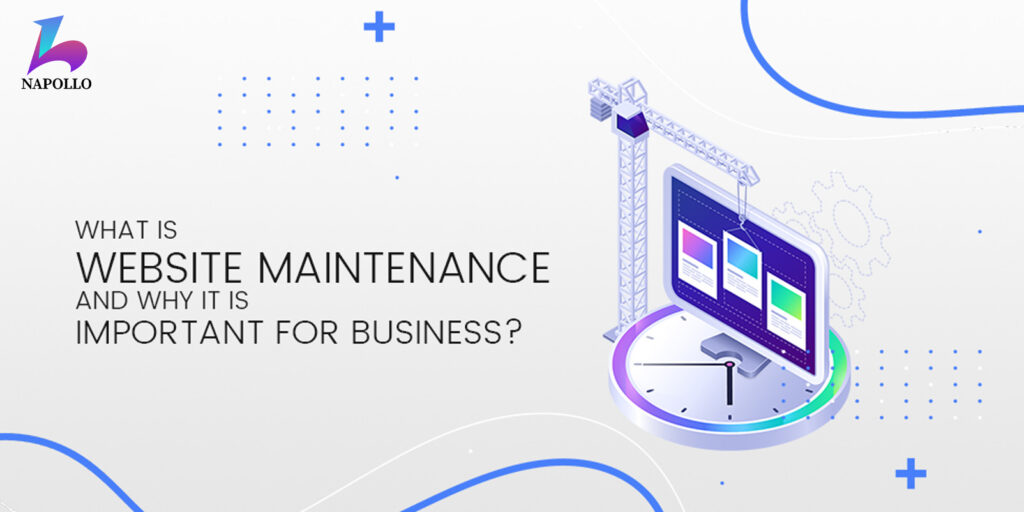In todays fast-paced online world, website speed is crucial for user experience and search engine rankings. WordPress, being one of the most popular website platforms, requires optimization to ensure optimal performance. This article will guide you through practical steps and strategies to optimize and speed up your WordPress website, enhancing its loading times and overall user experience.
Choose a Lightweight Theme:
Start by selecting a lightweight and well-coded theme for your WordPress website. Avoid complex themes with excessive features that can slow down your site. Opt for themes specifically designed for speed and performance, with a minimalistic design and clean code.
Optimize Image Sizes:
Images often contribute to slow loading times. Before uploading images to your website, resize and compress them appropriately. Utilize plugins like Smush or EWWW Image Optimizer to automatically optimize your images without sacrificing quality.
Utilize Caching Plugins:
Caching plugins can significantly improve the speed of your WordPress website. They generate static HTML files of your web pages, reducing the need for dynamic processing. Popular caching plugins such as W3 Total Cache and WP Rocket offer various optimization features, including minification and browser caching.
Minify CSS and JavaScript Files:
Minifying CSS and JavaScript files involve removing unnecessary characters, spaces, and line breaks to reduce file size. Use plugins like Autoptimize or WP Super Minify to automatically minify these files, improving loading times.
Enable GZIP Compression:
Enabling GZIP compression on your WordPress website can dramatically reduce the size of your files, allowing them to be transmitted faster. Add the following code to your .htaccess file to enable GZIP compression:
Optimize Your Database:
Regularly optimize your WordPress database to improve site performance. You can use plugins like WP-Optimize or WP-Sweep to clean up unnecessary data, such as post revisions, spam comments, and transient options.
Leverage Browser Caching:
By leveraging browser caching, you can instruct visitors’ browsers to store certain files locally, reducing the need to fetch them from the server on subsequent visits. Use plugins like W3 Total Cache or WP Fastest Cache to enable browser caching and set appropriate expiration times.
Utilize a Content Delivery Network (CDN):
A CDN stores your website’s static files on servers located around the world, delivering them to users from the nearest server. This reduces latency and speeds up content delivery. Popular CDNs like Cloudflare and MaxCDN can be easily integrated with WordPress.
Disable or Remove Unnecessary Plugins:
Too many plugins can impact your website’s performance. Evaluate your installed plugins and deactivate or remove any that are no longer necessary. Only keep plugins that are essential for your website’s functionality.
Regularly Update WordPress and Plugins:
Keeping your WordPress core, themes, and plugins up to date is crucial for security, performance, and compatibility. Regularly check for updates and apply them promptly to ensure optimally. If you are looking for Speed Optimization of your Store or Brand, Napollo Software Design is always happy to assist you and fix your problem on time. We are a Highly equipped New York Based Software Design Company.