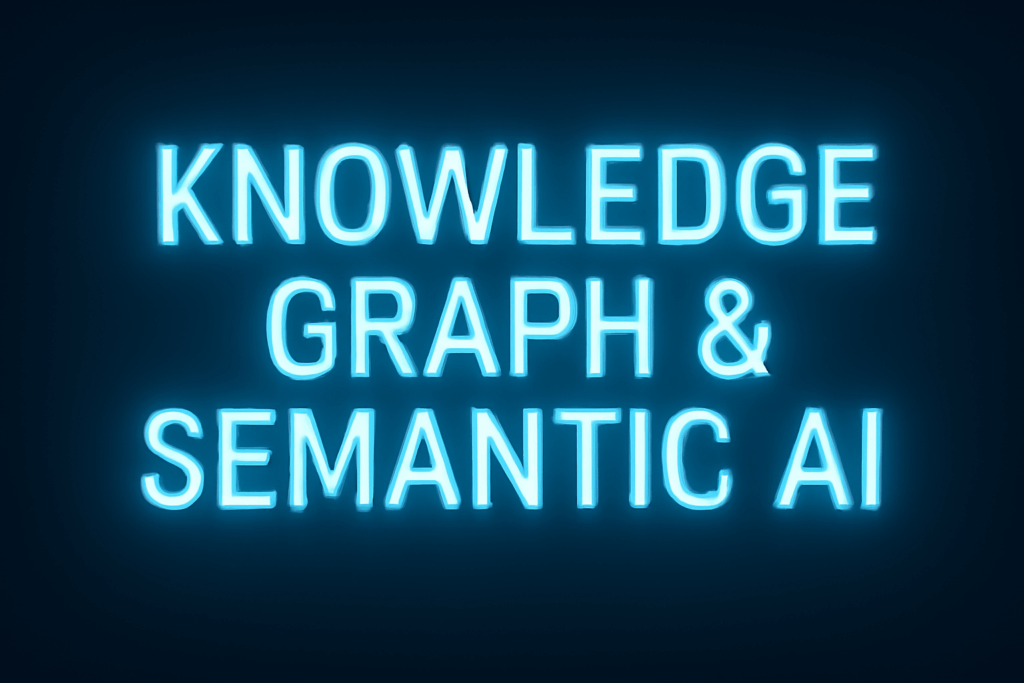In the digital realm, a website acts as the face of your brand, often serving as the first point of contact for potential customers. Just like any valuable asset, it requires regular care and attention to ensure it remains functional, secure, and relevant. But where do you start? To simplify the process, we’ve curated a comprehensive website maintenance checklist that will guide you in keeping your site in pristine condition.
The Importance of Regular Website Maintenance
Before diving into the checklist, it’s crucial to understand why regular website maintenance is vital:
1. User Experience:
A well-maintained website ensures a seamless experience for visitors, increasing the chances of conversions.
2. Security:
Regular updates and checks protect your site from potential threats and vulnerabilities.
3. SEO:
Search engines prioritize updated and secure websites, leading to better rankings and visibility.

Your Comprehensive Website Maintenance Checklist
1. Regular Backups
- Ensure automated backups of your entire website, including databases.
- Store backups in multiple locations for added security.
- Test backups periodically to ensure they’re functional.
2. Software & Plugin Updates
- Regularly update your website’s CMS, plugins, and themes.
- Before updating, ensure compatibility to prevent potential conflicts.
3. Security Audits
- Conduct regular security scans to detect vulnerabilities.
- Ensure SSL certificates are up-to-date.
- Implement strong password policies and change them periodically.
4. Performance Monitoring
- Monitor website speed and optimize images, scripts, and CSS files.
- Check for broken links and fix them promptly.
- Ensure mobile responsiveness and cross-browser compatibility.
5. Content Updates
- Regularly update blog posts, product listings, and other content to keep it fresh and relevant.
- Archive outdated content or update it to reflect current information.
6. SEO Checks
- Monitor keyword rankings and adjust strategies as needed.
- Update meta tags, descriptions, and alt texts for images.
- Check and optimize the website’s sitemap.
7. User Feedback
- Implement feedback forms or surveys to gather user insights.
- Address user concerns and make necessary adjustments based on feedback.
8. Database Optimization
- Regularly clean and optimize your website’s database.
- Remove spam comments, old drafts, and unused plugins to improve performance.
Tips for Effective Website Maintenance
1. Schedule Regular Check-ups:
Dedicate specific times for maintenance tasks, whether weekly, monthly, or quarterly.
2. Stay Updated:
Keep abreast of the latest trends and best practices in website maintenance.
3. Seek Expertise When Needed:
While many tasks can be handled in-house, don’t hesitate to seek external expertise for specialized tasks.
Maintaining a website might seem like a daunting task, but with a structured approach and a comprehensive checklist, it becomes manageable. Regular maintenance not only ensures optimal performance but also enhances user trust and brand reputation.